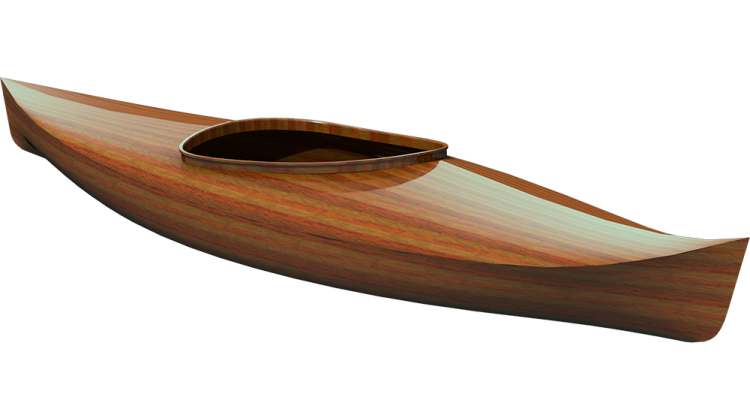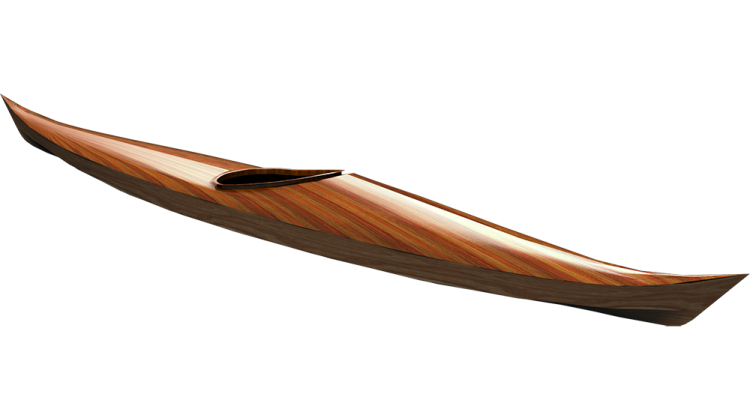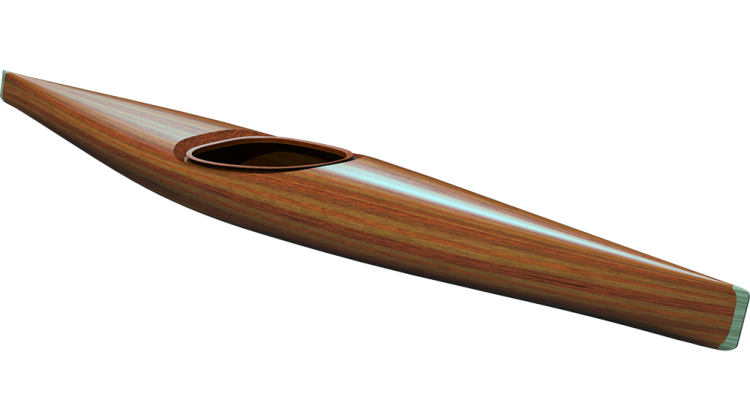NOTE: Due to spammers I have temporarily shut down the ability to submit photos. I'm sorry for the inconvenience.
We would love to see pictures of your boat. It is always a joy to see what people have done with our plans or instructions.
- Take a picture of your boat and create digital GIF, JPEG, or PNG file of the picture. The file should be 800 pixels wide or tall, or smaller.
- If you have not already done so: Register on our website,
- If you have ordered anything from us since the beginning of 2009 you should already be registered and should be able to login.
- After you register you will receive an email with a temporary password and a link to sign you in.
- If you lost your password, you can request a new one.
- If you aren't logged in yet: Login,
- Open your album
- It should be empty to start with and won't be shy about telling you so.
- You may edit the name of your album by clicking on the "Edit" tab near the top of the album. The default name is "username's Acidfree album" which may be good enough, but puting in your real name and maybe where you are from would make it more informative
- Add your images using "Add an image" link in the Gallery Menu that appears on the left side of your album
- Add a Title
- select the "Design Style" or model name of the boat you built
- Choose the Image file on your computer by clicking on "Choose File" and browsing around on your home computer until you find the image and then select "Choose".
- Please describe the boat and image in the "Body" section.
- Click "Preview" to be sure everything looks the way you expected.
- When everything looks right click "Submit".
- If you want to make any changes, you can always click on the "Edit" tab above the image. (As long as you are logged in).
- Feel free to add multiple pictures.
If you have any trouble with this please contact the website administrator.